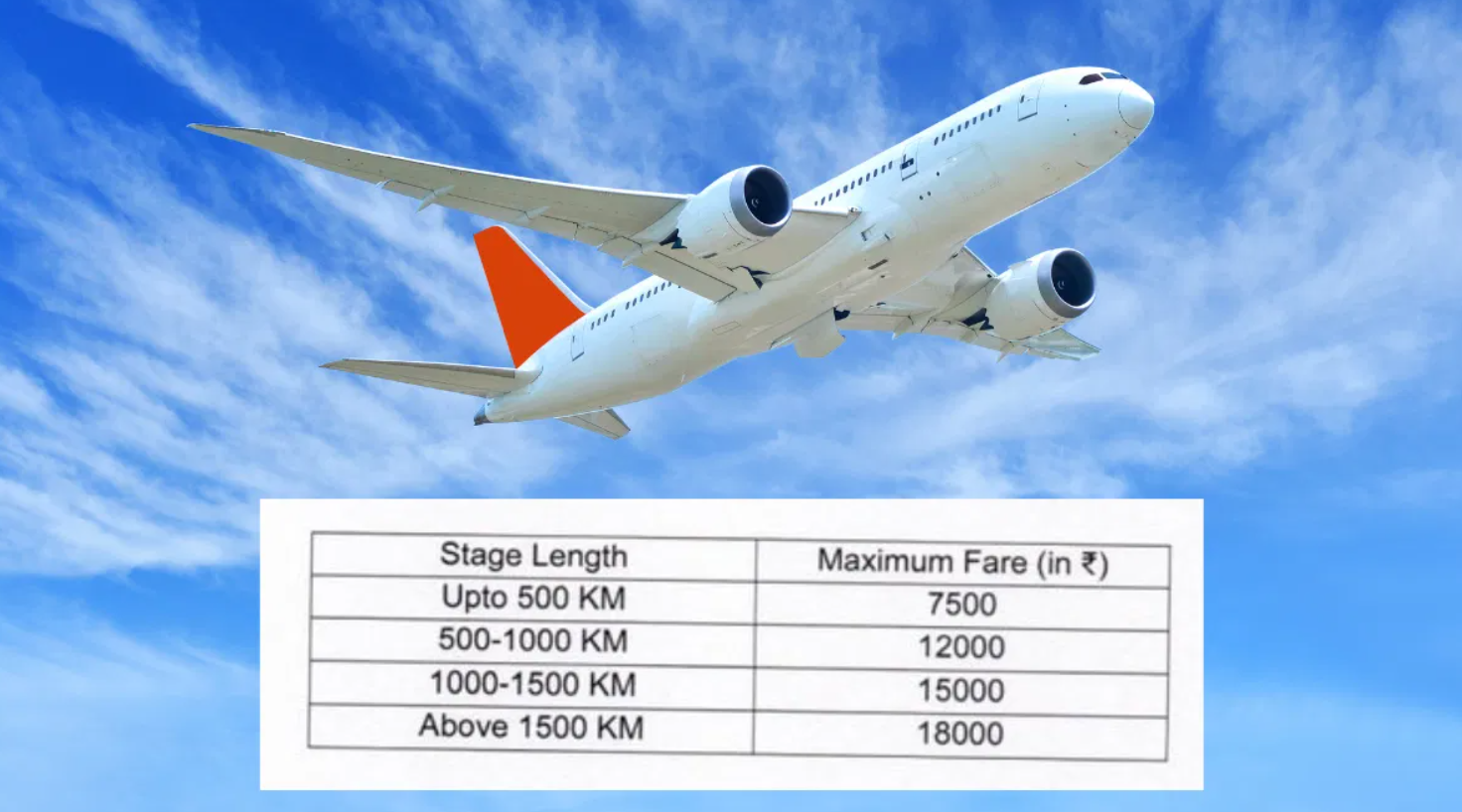OpenAI has introduced a new shortcut for ChatGPT on iOS and iPadOS, providing easier access to the recently launched SearchGPT feature. SearchGPT, which was rolled out last month, enables ChatGPT to retrieve information from the web to answer user queries. Available to paid subscribers, this feature can now be directly accessed via the shortcut, eliminating the need for users to manually enable web search.
The shortcut was quietly released by OpenAI and was not accompanied by official announcements. It was discovered by users and verified by publications like Gadgets 360. To use it, iPhone and iPad users must first install the Apple Shortcuts app. Once ChatGPT is installed, users will see an “Open SearchGPT” option within the Shortcuts app alongside other features like voice conversations and AI model selection. This shortcut can be added to the Home Screen or activated via Siri on devices running iOS 18.1 or later.
SearchGPT, introduced in October, uses OpenAI’s search engine to allow ChatGPT to browse the web, enabling it to answer questions beyond its training data while providing sources for users to verify. Previously, users could activate SearchGPT by tapping a globe icon in the ChatGPT text field. The new shortcut streamlines this process by automatically enabling web search when the app is opened.