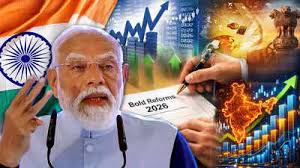Tech News: The surge in spam calls in India has become a growing concern. While the government is vigilant and actively strives to curb the issue, individuals also need to take the required steps to protect themselves. Unlike Android, iOS does not allow apps to access the call logs, which restricts Truecaller from automatically identifying and flagging spam calls. Keeping the issue in mind, Truecaller recently launched a new update for iPhone users.
Truecaller has, for the first time, introduced a real-time caller ID and automated spam call blocking on iOS. The latest update has brought the same level of robust caller ID and spam-blocking capabilities as Android users enjoy, which is a game-changer for iPhone users.
These enhanced features, along with additional improvements, are now being rolled out globally for Truecaller’s premium subscribers on iOS. While all iOS users will have access to a free trial (30 days) of the upgraded service, continued access will be exclusive to paying subscribers. With the Family Plan, individuals can share all Truecaller Premium benefits—such as the Truecaller AI Assistant—with up to four additional members at an affordable monthly or annual rate.
Truecaller Premium subscribers will be able to utilize all of the additional features at the same cost as the Android version. Ad-supported manual number lookup and caller ID of Verified Businesses will remain available to iOS-free users.
Here’s a step-by-step guide to enable Truecaller’s spam-blocking features:
- Open Truecaller app
- Tap on Settings
- Navigate to the Manage Blocking option
- You’ll see three tabs: Off, Basic, and Max.
- Select the “Max” tab to enable the strongest spam protection
Additionally, Truecaller now supports Apple’s Live Caller ID Lookup framework, which enables real-time caller identification. This feature allows third-party caller ID apps like Truecaller to securely query their servers for caller information, enhancing accuracy and security.